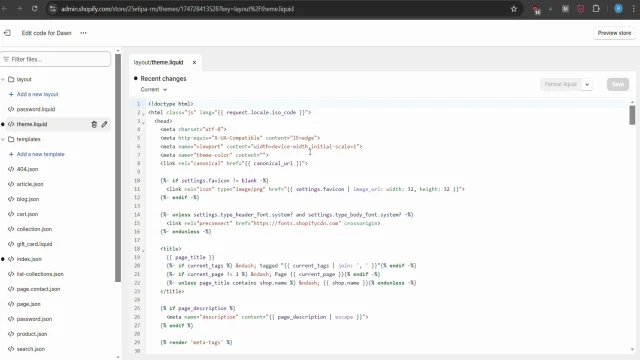For Retailers | Control Your Brand Presence
How to Use the MyHaul Meta Tag
MyHaul allows you to control the public visibility of your products using a simple meta tag. By including the MyHaul meta tag in your website’s head, you can choose whether your products can be viewed publicly across myHaul.
- Place a single MyHaul meta tag in the head section of your website.
- Use the MyHaul meta tag to decide whether your products should be visible to the public.
- When publicDisplay is set to false, myHaul users can only view your products if they've saved them in their own collections.
The meta tag controls all public appearances of your products across MyHaul, no submitting and waiting for copyright takedown requests. You have complete control.
<meta name="myhaul-app" content={publicDisplay: false} />